Intrubot User Guide
What is Intrubot
Intrubot is a desktop based chat application for keeping track of your tasks. You can interact via a Command Line Interface view responses via a Graphical User Interface (GUI).
Table of Contents
Getting Started
- Ensure you have Java 11 or above installed in your Computer.
- Download the latest
.jarfrom here. - Windows OS:Double-click the file to start the app.
- MacOS/*nix: Navigate to directory containing jar file and run
java -jar duke.jar
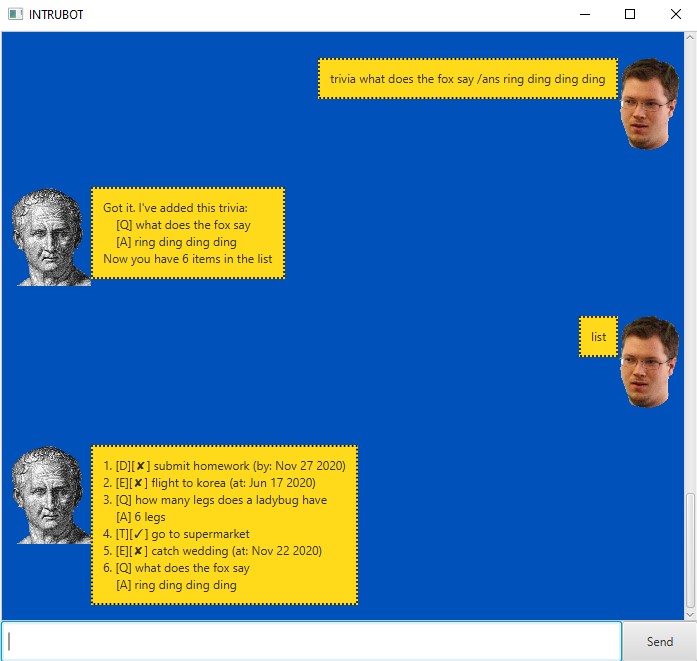
Features
Add Tasks
- Save 3 kinds of tasks to your task list: todo, deadline, event.
Add trivia
- Learnt a fun fact? Save the question and answer to Intrubot.
List Items
- Lists all the tasks and trivia you have saved.
Find Items
- Search for tasks and trivia in your list.
Mark Tasks
- Mark tasks as done when you have completed them.
Clear Items
- Want to start on a fresh slate? Intrubot can clear all your items in your list.
No Duplicates
- Ensure you never save redundant tasks with a friendly reminder when you try to add a task that already exists.
Exit
- Done using Intrubot? Simply exit! Your data will be waiting for you when you come back.
Usage
todo
Adds a todo to the task list. Todos only have a description and status.
Format:
todo <description>
Example of usage:
todo buy watermelons
Expected outcome:
Got it. I've added this task:
[T][✘] work
Now you have 5 tasks in the list
deadline
Adds a deadline to the task list. Deadlines store a description, completion status and date of the deadline.
Format:
deadline <description> /by <YYYY-MM-DD>
Example of usage:
deadline submit homework /by 2020-11-27
Expected outcome:
Got it. I've added this task:
[D][✘] submit homework (by:Nov 27 2020)
Now you have 6 tasks in the list
event
Adds a event to the list. Events store a description, completion status and date of the event.
Format:
event <description> /at <YYYY-MM-DD>
Example of usage:
event flight to korea /at 2020-06-17
Expected outcome:
Got it. I've added this task:
[E][✘] flight to korea (at:Jun 17 2020)
Now you have 3 tasks in the list
trivia
Adds a trivia to the list. Trivia contains a question and an answer.
Format:
trivia <question> /ans <ans>
Example of usage:
trivia how many legs does a ladybug have /ans 6 legs
Expected outcome:
Got it. I've added this trivia:
[Q] how many legs does a ladybug have
[A] 6 legs
Now you have 4 items in the list
list
List all the item stored to intrubot.
Format:
list
Expected outcome:
1. [D][✘] do homework (by: Dec 12 2020)
2. [D][✘] submit homework (by: Nov 27 2020)
3. [E][✘] flight to korea (at: Jun 17 2020)
clear
clear all the item stored to intrubot.
Format:
clear
Expected outcome:
Task list cleared
find
Find items in the list with matching description.
Format:
find <String>
Example of usage:
find to
Expected outcome:
HAI. Here are matching tasks:
1. [E][✘] flight to korea (at: Jun 17 2020)
2. [T][✓] go to supermarket
done
Marks a tasks as complete by specifying its index.
Format:
done <index>
Example of usage:
done 1
Expected outcome:
Nice! I've marked this task as done:
[D][✓] do homework (by: Dec 12 2020)
delete
Delete an item by specifying its index.
Format:
delete <index>
Example of usage:
delete 1
Expected outcome:
HAI. I've deleted this task:
[D][✓] do homework (by: Dec 12 2020)
Now you have 3 tasks in the list)
bye
Quit using intrubot.
Format:
bye
Expected outcome:
SAYONARA!
Good bye message is shown and program will close.